Should I go Pro? – FiboSearch Free vs Pro

As most of our users know, seasoned and newcomers alike, FiboSearch comes in two different versions: Free and Pro. While their names are pretty self-explanatory, the devil is in the details. Throughout this article we want to get into the nuts and bolts about the main similarities and differences, explain them and tell you what you should expect from using either version. We also want to strongly underline the fact that FiboSearch Free is a perfectly functioning plugin in its own right, a workhorse to help you run your business smoothly. It’s not a downgraded freemium version developed only to force you into buying the “real” product, FiboSearch Pro. We hope that you will at least give it a try and decide for yourselves, possibly upgrading to Pro if you feel like it.
Table of Contents
- General description of Free and Pro versions
- Main features of Free and Pro versions of FiboSearch – a detailed comparison
- The idea behind FiboSearch Pro
- Appearance comparison
- Search Scope Comparison
- Other features comparison
- Recap
General description of Free and Pro versions
We want to briefly introduce you to both versions of FiboSearch and describe the basics of the search methodology behind them.
FiboSearch Free
FiboSearch Free is and will be available for free – period. It is our attempt to offer a broad range of WooCommerce users a well-designed, fully fledged search engine, all for free. As we mentioned in the introduction and this can’t be emphasized enough, this is not a downgraded so-called “freemium” to eventually suck money from your pockets. Of course, it comes with some limitations and less features, but it is built with smaller stores in mind and for that it works flawlessly.
The most important limitation is unfortunately inherent to WooCommerce Search Engine. To make FiboSearch Free that affordable we had to resort to this default search algorithm. WooCommerce Search Engine runs using Linear Search, a search algorithm that is more basic and slower than an alternative algorithm we’ve used in the Pro version. We’re describing them in detail in this section.
To put it simply: FiboSearch Free engine = WooCommerce Search Engine with all its pros and cons.
FiboSearch Pro
When developing FiboSearch Pro, we went full-throttle: the fastest search, the best integrations, and all the features. First and foremost, we’ve built the Pro version around an alternative search engine, based on Inverted index – more on that in this section.
All the bells and whistles in FiboSearch Pro version are aimed towards bigger stores, often with 1.000+ products in their inventories. Naturally, it will also hugely benefit smaller stores with a myriad of useful features, like Fuzzy Search, Synonyms lists or custom integrations with popular plugins.
Using the Pro version also means direct access to our amazing Support team:
They solved 3705 Solved Tickets and 11450 Agent Touches on Zendesk in 2021 alone - and that really is something. We put special attention to your questions and problems. Depending on the task, not only our support specialists - Marta and Krzysztof - answer your questions, but also our lead engineer Mateusz and founder, Damian. Does this mean that 80% of FiboSearch is involved in the process? Go figure!
Main features of Free and Pro versions of FiboSearch – a detailed comparison
Product search methodology
| WooCommerce Search Engine | FiboSearch Pro |
|---|---|
| Linear Search – “(…)or sequential search is a method for finding an element within a list; it sequentially checks each element of the list until a match is found or the whole list has been searched”1 Default search method in both WordPress and WooCommerce Slower, most basic search engine | Inverted index – “(…) With the inverted index created, the query can now be resolved by jumping to the word ID (via random access) in the inverted index”2 custom created FiboSearch search methodology |
Search index
| WooCommerce Search Engine | FiboSearch Pro |
|---|---|
| None. Search process is done directly on default WordPress tables: wp_posts and wp_postmeta | Custom built index Search process is done on FiboSearch tables: wp_dgwt_wcas_index wp_dgwt_wcas_invindex_wordlist wp_dgwt_wcas_invindex_doclist All words describing products, and all relations between those words and products themselves – are stored in the custom built index |
Search engine in use
| WooCommerce Search Engine | FiboSearch Pro |
|---|---|
| During the search process, the first product is compared to the 2nd one, 2nd to 3rd, and so on – up until the right product is found. The engine has to check in all fields, such as product name, description, etc. The search process is based on a standard WordPress class – WP_Query | During the search process, the searched phrase is being compared to records pulled from the “Wordlist” table (a short of “wp_dgwt_wcas_invindex_wordlist”). Product IDs are downloaded for the phrases that were matched with records from the database. All additional information related to those IDs is downloaded and presented. |
Pros and cons
| WooCommerce Search Engine | FiboSearch Pro | |
|---|---|---|
| Pros | A lighter database-less data has to be stored Completely free plugin, ideal for small to medium stores | Ultra-fast search experience – products found in less than 0.2 second even for big stores Much better CPU usage |
| Cons | Slower performance – due to relying on tables that are not optimized for search-related tasks For example: wp_postmeta is usually one of the biggest tables, slowing performance of the search process Heavy CPU usage – the more products (1000s or 100ks), the bigger the CPU load | Bigger database overall – our research indicates that using the Pro version makes your database approx. 5-10% bigger Every 1000 products equals to approx. 10MB added to your database |
1 “Sorting and Searching. The Art of Computer Programming. Vol. 3” (2nd ed.), Knuth, Donald (1998)
2 “Improving the Quality of Web Search”, Hamdi, Mohamed Salah in “Handbook of Research on Web Information Systems Quality” Calero, C., Angeles Moraga, M., and Piattini, M. (2008)
The idea behind FiboSearch Pro
Our goal when we introduced FiboSearch Pro was to minimize the search engine response time. On a more technical note, we wanted to push WordPress internals – PHP and MySQL – to their absolute limits.
According to Nielsen’s study (still as relevant today as it was in 1993!), the engine has to kick off with a minimal delay – the smaller, the better. A delay of 0.2–1.0 seconds does mean that users notice the delay and thus feel the computer is “working” on the command, as opposed to having the command be a direct effect of the users’ actions. Read a full article: Response Times: The 3 Important Limits
Ideally this time has to be cut to around 0.1 seconds, resulting in a feeling of immediacy and (…) users to feel like their actions are directly causing something to happen on the screen. Read a full article: Powers of 10: Time Scales in User Experience
With FiboSearch Pro we had to overcome three major problems to offer you and your customers this ultra-fast response times.
Problem no. 1 – unnecessary loading of huge amounts of WP files
| WooCommerce Search Engine | FiboSearch Pro |
|---|---|
| Due to WooCommerce search methodology – Linear Search, all WordPress files and their relations have to be loaded to perform the search process (more on Linear Search in this section). | Thanks to using the Inverted Index, only a limited amount of WordPress files has to be loaded to perform the search process (more on Inverted Index in this section). |
Problem no. 2 – Unnecessary plugins’ and theme’s files loaded during the search process
| WooCommerce Search Engine | FiboSearch Pro |
|---|---|
| Plugins and installed themes are loaded during the process. Some of them might make unnecessary use of action or filter hooks, slowing the search process down. | No plugins or themes are loaded during the search process. Even plugins with low efficiency or not optimized for search-related tasks won’t slow the process down. |
Problem no. 3 – Search engine response time increases linearly with the increase in products number
| WooCommerce Search Engine | FiboSearch Pro |
|---|---|
| Due to WooCommerce search methodology, Linear Search, the more products you have in your store = the longer it takes for the search engine to present results (more on Linear Search in this section). The algorithm has to scan all available items with every singular search query. | Thanks to the adoption of FiboSearch Pro custom Inverted Index search methodology, product number increase doesn’t influence search speed drastically (more on Inverted Index in this section). Search engine speed is similar for shops with 100 and 100.000 products. |
It is worth noticing that the WooCommerce search engine is in this case synonymous to the engine used by the FiboSearch’s Free version. The search process is limited due to the internal design of the engine, based on Linear Search. No shady tweaking or purposeful retarding the engine has been done to force you to pay for the Pro version.
Actually, it is the other way round and our intention is to make full use of this method and offer you the best possible results with the Free version.
SHORTINIT constant – detailed information
Long story short: if you want to run a very small, ultra fast instance of WordPress, the SHORTINIT constant is the way to do so.
Using SHORTINIT, it is possible to use “(…) Ajax to get or write data to the database and nothing else:
- do not need filters.
- do not need to check for user authorization.
- do not need WordPress functions
- do not need other checks and a bunch of loaded functions.
(…) In general, when we don’t need anything other than the ability to communicate with the database using the usual WordPress methods.” SHORTINIT constant: WordPress environment with minimal load
With SHORTINIT, many of the WordPress doesn’t load initially, like all plugins, a theme, and hundreds of WordPress core files.
You can find the SHORTINIT statement in the WordPress core file wp-settings.php:
// Stop most of WordPress from being loaded if we just want the basics.
if ( SHORTINIT ) {
return false;
}
ⓘLearn how to add this snippet to your WordPress.
You’ll have access to only a limited instance, which lets you run almost only the $wpdb class for database-related tasks.
In FiboSearch Pro we use SHORTINIT to offer you an ultra-fast, reliable search experience. Thanks to first running only a basic WordPress instance after a customer types their query, the search process is fast – no unnecessary files or plugins can bloat the whole process.
Appearance comparison
FiboSearch Free and Pro look and feel exactly the same on the front-end.
A visual example, a FiboSearch search bar, used in our mockup The Bookstore Online:
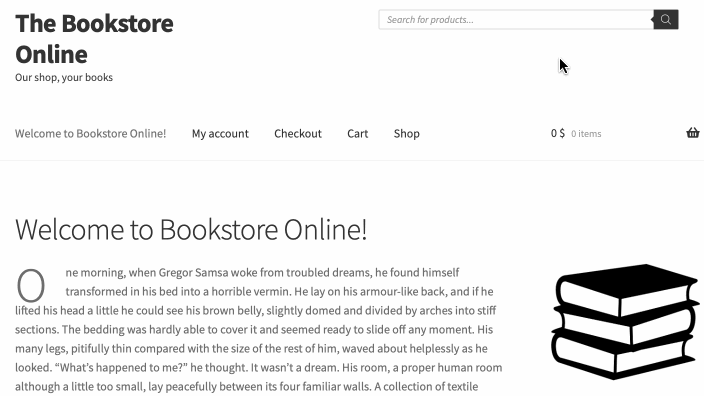
The mobile version:
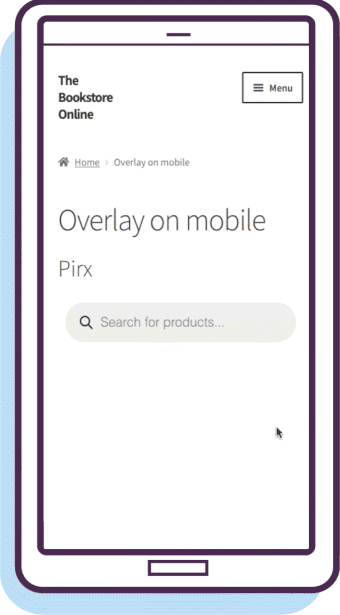
Search Scope Comparison
Using FiboSearch Pro, you profit from a much larger search scope available when compared to the Free version. To put this into perspective, let’s see this comparison in a handy table:
| Free | Pro | |
|---|---|---|
| Search by Product Name | ||
| Search by Description | ||
| Search by Short Description | ||
| Search by SKU | ||
| Search by Variation Product SKU | ||
| Search byCustom Fields (include ACF) | ||
| Search by Attributes | ||
| Search by Categories | ||
| Search by Tags | ||
| Search by Brands | ||
| Exclude Product Filters |
Once again, smaller businesses with limited stock should run perfectly fine on FiboSearch Free. With a bigger and more diverse product range, however, some Pro features will be beneficial – both for your and your customers’ convenience. We recommend that you read our blog posts and documentation on the most important features considering the search scope:
Other features comparison
There are several additional features that differentiate FiboSearch Free and Pro. As with all previous categories, Pro features will most likely benefit bigger stores. Let us briefly mention the most important from the list. We’ll also link posts and documentation articles for more detailed information.
- Show matching Brands in autocomplete
- Show matching Posts in autocomplete
- Show matching Pages in autocomplete
- Multilingual support with TranslatePress
- Simple custom CSS for individual customization of the search form
- Help with embedding or replacing the search bar in any theme
Recap
The title question of this article should’ve been answered by now, but we know that a straightforward answer is harder as it seems. We tried to thoroughly and frankly describe all features of both versions of FiboSearch – what differs and what is exactly the same. We described the pros and cons. This is the first such detailed comparison of Free and Pro, but the final answer is up to you.
On one hand, there’s FiboSearch Free, a completely free, powerful search engine. We developed it as a solution for smaller businesses and to help people who had just started on the e-commerce market. We know that adding up the cost of servers, plugins, and often paying developers’ hours might be overwhelming when you just have started. This is us paying respect to all entrepreneurs – we hope that with our help your businesses will thrive!
On the other hand, FiboSearch Pro offers all the features of the Free version and adds loads more on top of that. From different search methodology to an ultra-fast search engine – it’s all there. Big, established businesses with eg. 1.000+ products will instantaneously appreciate the improved search UX and speed. Of course it comes with a price. We strive to offer you our plugin at a fair, competitive price. You can try it and return within 30 days, no questions asked!
To sum up, no matter how big or small your business is and at what point of growth it is – we got you covered. Feel free to contact us, read FAQ and our documentation in case of hesitation. We wish you the best of luck and keep our fingers crossed that you’ll add either FiboSearch version to your WooCommerce environment.
Kind regards,
FiboSearch Team
