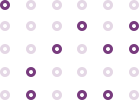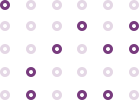Details Panel
The Details Panel is an extra area with extended information, such as an “add to cart” button with a quantity field, product description, products in a category, and more. This panel is displayed while hovering over a live suggestion and works only on desktop.
Key benefits
-

Increased “Add to Cart“ Actions
-

Faster Buying Decision
-

Faster Catalog Browsing
See what the Details Panel looks like
-
Product details
Users love to explore extra product data directly from the search interface. The Details Panel is displayed on the right and includes a larger image, SKU, price, short description, stock status and even an ”add to cart” button with a quantity field.
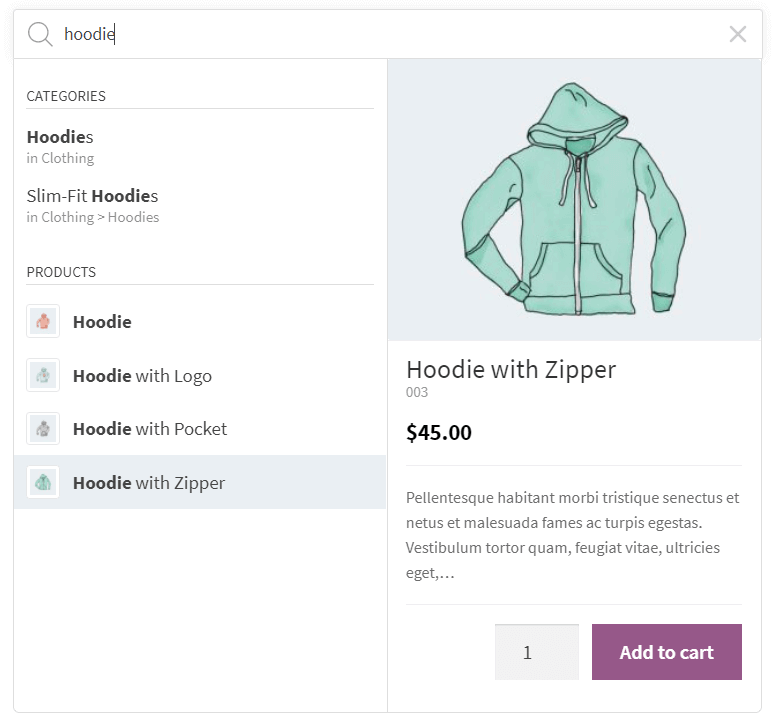
-
Taxonomy details
For the taxonomy of search results, such as the category or tag, the Details Panel displays the most popular products assigned to this term. At the bottom of the list is a link to an archive page for taxonomy. Next to the label “See all products” is the number of products assigned to that category or tag.
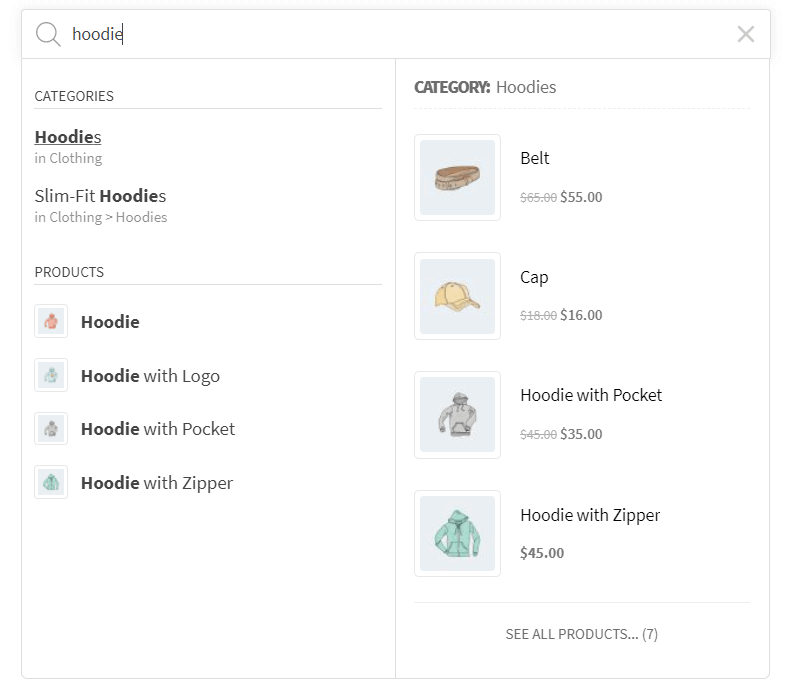
-
Post and page details
One of the FiboSearch Pro features that posts and pages are displayed in autocomplete suggestions. For this kind of search result, the Details Panel displays the post thumbnail, title, short description and link to read more.
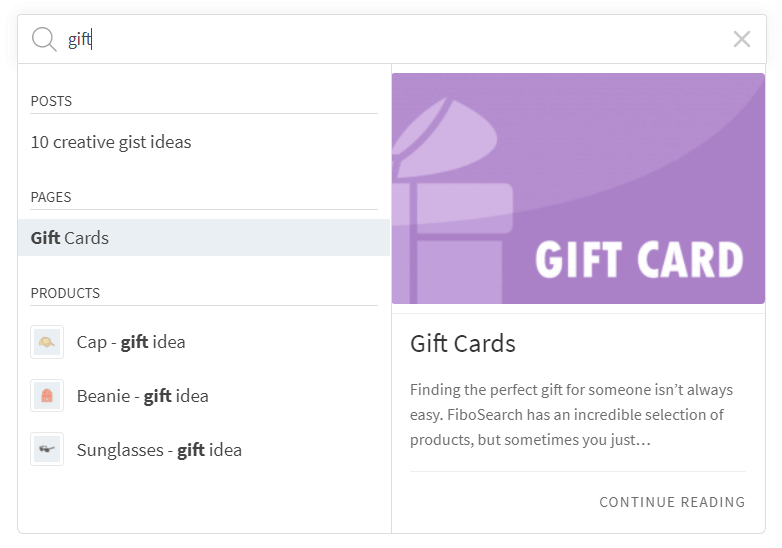
-
Variation details
If the user types an exact match of a variation of an SKU, the specific variation will be display as a search suggestion. In the Details Panel, the user can see a large variation thumbnail and variation SKU, attributes and an “add to cart” button.
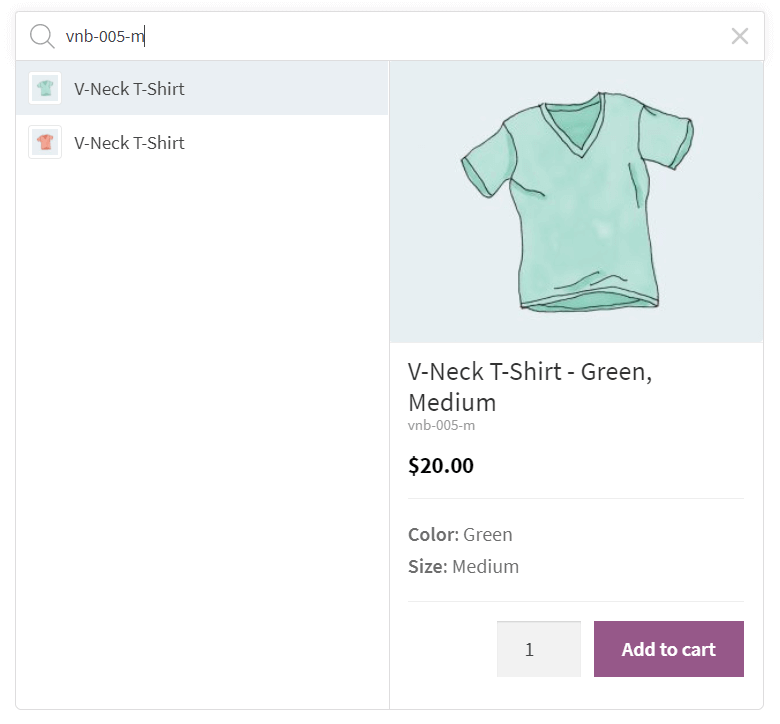
FiboSearch Pro
Fast search to boost your sales
Join thousands of entrepreneurs who use FiboSearch Pro