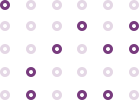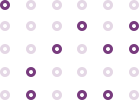Search engine
Users expect a high-performance search experience when they perform searches on e-commerce sites. The FiboSearch engine is specifically designed for an e‑commerce oriented search. After all, if users can’t find what they are looking for, they can’t buy it from you.
Key benefits
-

More Relevant Results
-

Easier Searching
-

Best Possible Search Experience
See how the search works under the hood
-
Basic search sources
The WooCommerce search tool allows users to search by product name only. This is not enough, and customers may be annoyed that they can't find simple things.
The solution is to add more fields that users can search for. The basic search sources include product description, short description and SKU.
See search sources comparison – Pro vs Free.
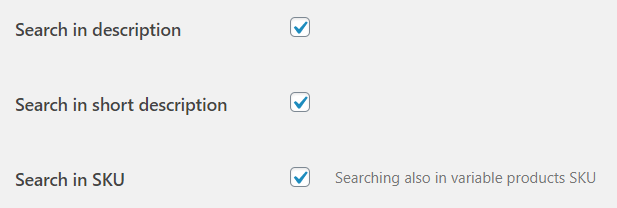
-
Advanced search sources
For larger or more complex stores, it is recommended to increase the scope of the search.
FiboSearch Pro allows searching for products by their attributes, categories, tags, brands, and custom fields (support for ACF). Also, there is support for searching by SKU of the product variation.
See search sources comparison – Pro vs Free.
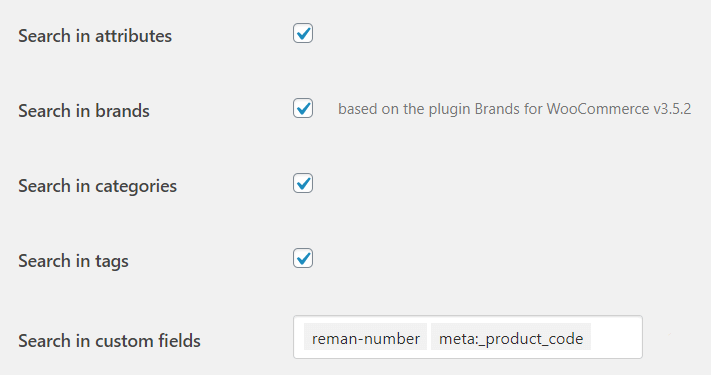
-
Non-product searches
FiboSearch offers more than just finding products. Many users rely on searches to find non-product content. A non-product search can be of great help, especially if a user is unable to find the auxiliary content by means of linear navigation means.
FiboSearch enables searching in product categories and product tags. FiboSearch Pro also allows searching in brands, pages and blog posts.
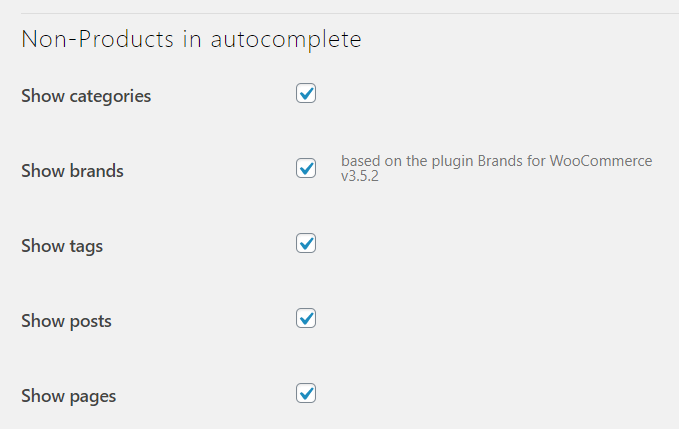
-
Fuzzy Search
The Fuzzy Search feature makes it possible to ignore basic typos made by users while writing phrases in the search bar. The search will return the same results no matter whether users type iphome instead of iphone or calender instead of calendar, etc.
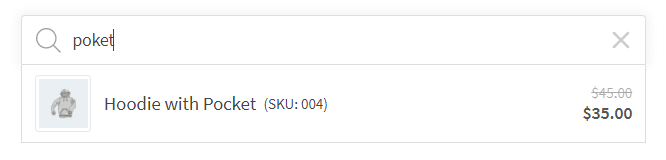
-
Synonyms
The synonyms feature allows grouping of words or phrases, which have the same meaning. This is helpful when there are multiple versions of the same names.
A good practice is to analyze the user’s searches and find phrases that don’t return any results. Then add these phrases or words as synonyms to minimize no-result searches.
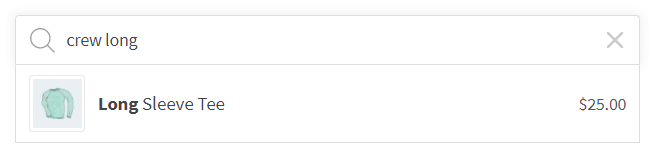
-
Exclude products filters
This feature allows excluding from search groups of products based on, for example, the category name, tags, or even attributes.
Conditions can be combined, such as excluding all products assigned to the category Clothing and in gray and green colors.
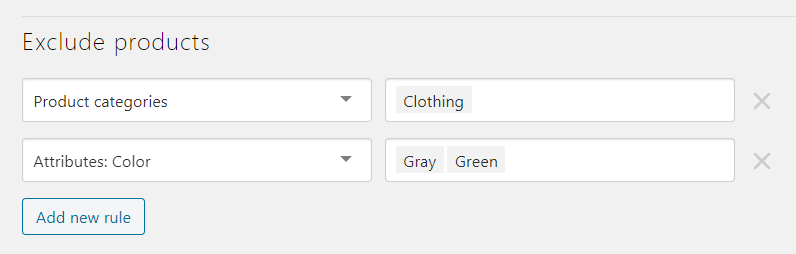
FiboSearch Pro
Fast search to boost your sales
Join thousands of entrepreneurs who use FiboSearch Pro