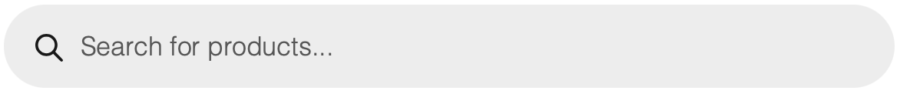What’s new in FiboSearch v1.19.0

We are delighted to introduce you to the newest version of FiboSearch – v1.19.0.
This update brings many long-awaited changes and improvements to our plugin. We’ve also incorporated some previously beta or experimental features into the core of FiboSearch. Now they’re ready to be used directly from your WP dashboard and without the need for code (almost exclusively).
Table of Contents
- FiboSearch Analytics
- Pirx layout – a fresh search bar layout
- Darkened background as an easily-implemented feature
- Shortcodes reviewed and overhauled
- Parallel index building [Pro only]
- Using wpdb instead of PDO [Pro only]
- Handling index with WP-CLI commands [Pro only]
FiboSearch Analytics
Introduced with v1.18.0 and tested by multiple users with positive feedback, we’re bringing FiboSearch Analytics to each and every user.
We came up with our own analytical tool to help you:
- Increase the numbers of orders by eliminating search phrases that don’t return any results
- Learn trending keywords by analyzing the results your customers are presented with, including autocomplete suggestions and the results page when hitting the Enter/Return key
- Check the state of your search system
FiboSearch Analytics is beneficial for you because it is:
- Designed and optimized specifically with WooCommerce in mind
- Integrated with our plugin seamlessly
- Works directly from an already familiar FiboSearch panel
Analytics resides conveniently in a tab in our plugins settings panel. Let’s have a look at how FiboSearch Analytics looks right away:
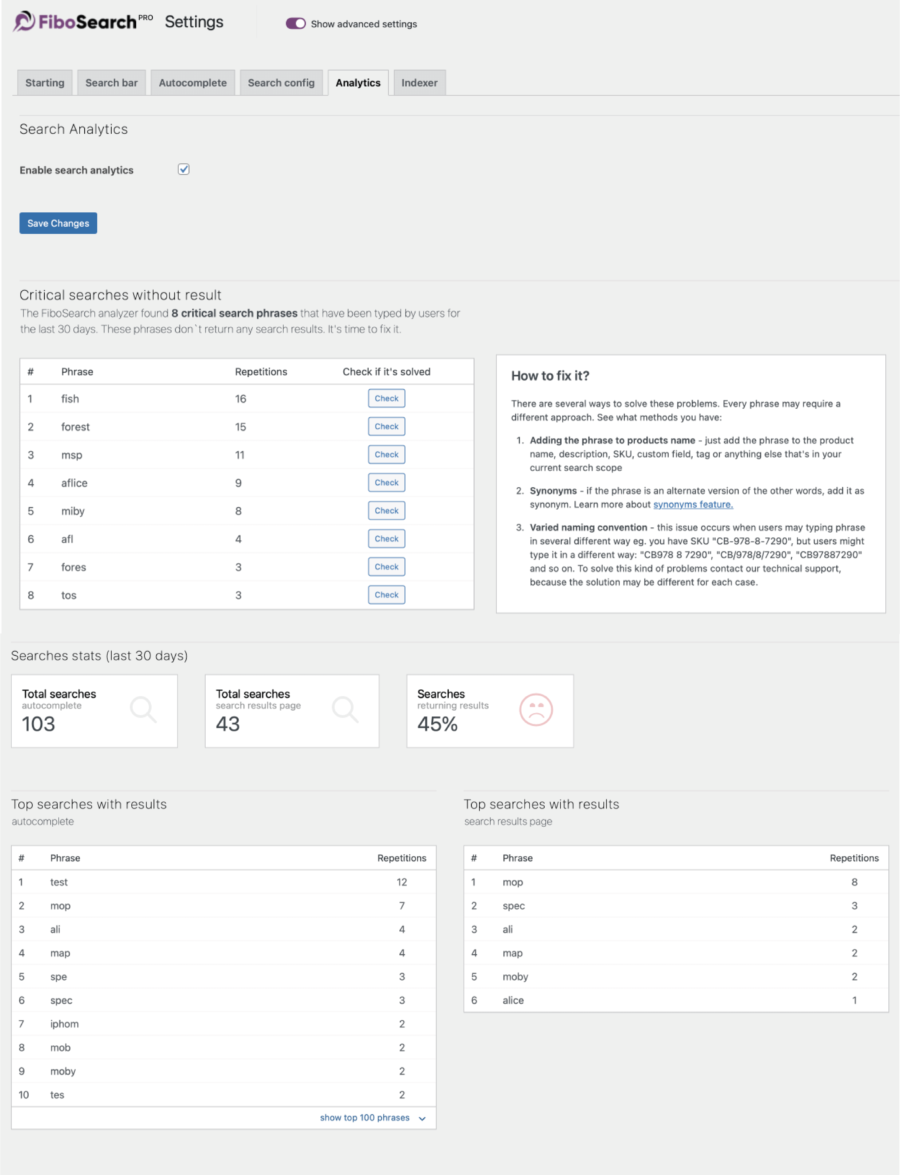
Please consider giving it a shot! We think that we’ve managed to deliver an outstanding tool and we’d love to know your opinion. Detailed info can be found in our blog article about FiboSearch Analytics.
Pirx layout – a fresh search bar layout
Since the v1.17.0 release of FiboSearch we introduced an alternative search bar layout – we named it Pirx. To apply it to your site, you had to use an external snippet. We wrote a detailed tutorial on this. With v1.19.0 Pirx is added to the core of our plugin. We’ve also incorporated it more globally.
What’s particularly relevant here is that you can apply it directly via the dashboard or by using a shortcode (skip here for details). To apply it from the dashboard, head to WooCommerce → FiboSearch → Search bar (tab) → Appearance, and apply the suitable style.
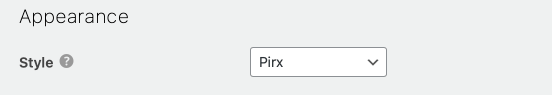
With this new layout we wanted to achieve a softer, more curvy look. See the comparison between our default layout, Solaris, and Pirx:
It’s worth noting here that Pirx works just as well on mobile devices as it does on desktops. The bean-shaped layout nicely blends with your page and neatly corresponds to the mostly curved and smooth edges of today’s mobile devices. This layout also resembles its desktop bigger counterpart – we’ll soon explore this in more detail in the article. Let’s take a look:
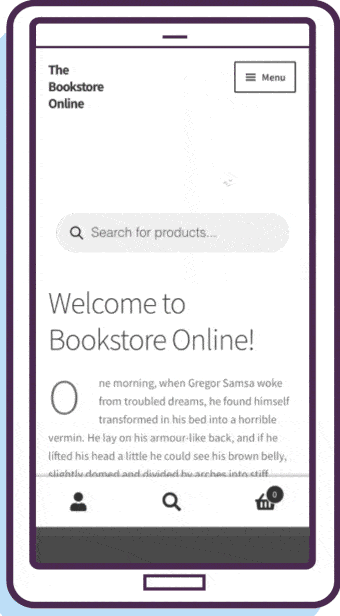
To discover more about Pirx, please refer to our blog post on this particular layout.
You can also enable this feature using a shortcode parameter:
[fibosearch style="pirx"]
For more information, skip to the Shortcodes section. You can as well read our detailed article on using the [fibosearch] shortcode in our documentation.
Darkened background as an easily-implemented feature
We introduced a ‘darkened background’ feature with v1.17.0. Since then, and similarly to the Pirx layout, it has been refined and largely improved. What exactly did we try to achieve with this feature? Let’s take a look at the example:
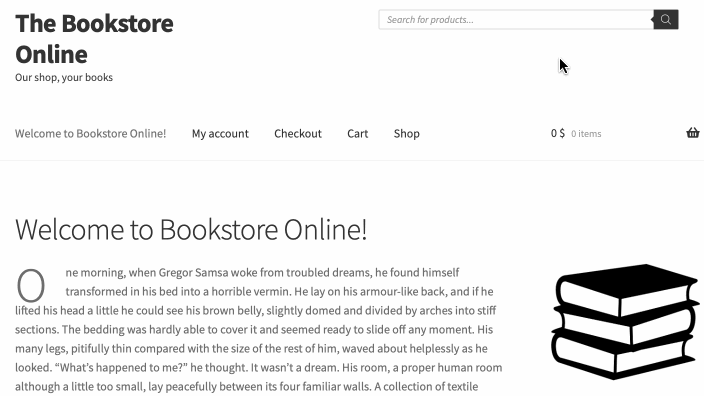
Why would you want to use this feature? Well, according to experts at the Baymard Institute, “darkening the page background while autocomplete is active gives it stronger emphasis, minimizing elements (e.g., ads, carousels, and other page content) that could distract users from considering autocomplete suggestions”.
The benefits of darkening the background:
- Customers can find autosuggestions easily
- Customers’ attention naturally navigates towards autosuggestions
- Opportunity to upsell or promote certain products – the darkened background can trigger a dropdown list even before customers start typing their queries, allowing you to present certain products, categories, offers etc.
- More chance to meet customer expectations, offer clean UX and avoid irritation
For more details, please read our blog post on this feature.
You can also enable this feature using a shortcode parameter:
[fibosearch darken_bg="1"]
Available values: 1 | 0
Shortcodes reviewed and overhauled
One of the important changes introduced by v1.19.0 is a rethink of how our users can embed the FiboSearch search bar via shortcodes only. Of course, we’ve had this option since the beginning, but it needed a general overhaul.
We have ensured that the shortcode’s attributes are in order. Moreover, as you may have read in the previous paragraphs, almost every additional feature can be also embedded within a shortcode. This way you can embed a precisely customized search bar anywhere you want on your site – given that the shortcode will override the site’s global settings every time.
We wrote a detailed article about using the [fibosearch] shortcode in our Documentation – please refer to it for more information.
Parallel index building [Pro only]
Up to this point, building the index followed a pattern:
Deleting all index-related tables from a database → tables recreated from scratch → tables filled with new data
The result was that while building or rebuilding the index, the search engine was not able to make use of it. Instead, the engine would search items or other data directly in the database, exactly like in the Free version of FiboSearch. Until the end of the process, any index-reliable task available with the Pro version, e.g. fuzzy search, would not be possible.
That’s why with v1.19.0 we have brought in a feature we call parallel index building. From now, the process of building/rebuilding the index will take place in tables that are separate from those used by the search engine. Only after the whole process is finished will the newly created tables replace the previous ones. A simplification of the process:
FiboSearch index building starts → old tables used for search-related tasks WHILE new tables are being built in the background → index building finishes → old tables replaced by new tables
If any problems with index building occur, the search engine still works without any fuss.
Considerations
- As there’ll temporarily be two parallel indexes in your database, it’s worth considering that the database will be bigger for the time being. Make sure that the size of your database is suitable for this process. Consult with your hosting or database administrator should any issues arise.
- During the building process, a different message will appear
FiboSearch→Indexer tab
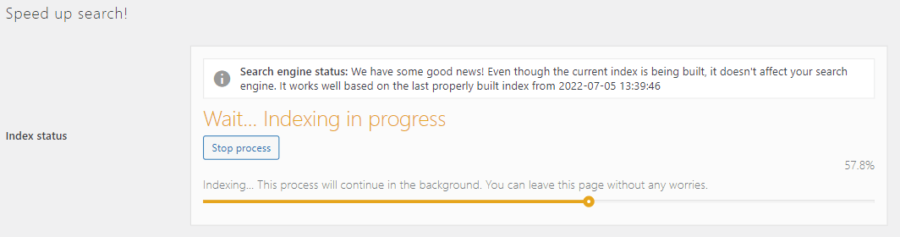
- This is a confirmation that there are already two parallel indexes in your database: the one being built and the previous one, used solely for search-related tasks
- During the building process a different message might also appear:
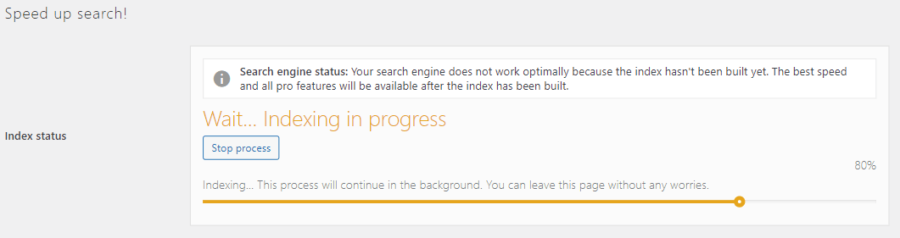
- That means that the new index is being built. However, the building process was not triggered by you, but automatically during the plugin’s update – this will also mean that the search-related tasks will be the same as in the Free version of the plugin (see above). First the old index will be removed and only then will the new index be built. Afterwards, the building/rebuilding process will use the parallel building procedure until the next update.
- If for any reason you need to disable the parallel index building, please add this code to your
wp-config.phpfile:define( 'DGWT_WCAS_PARALLEL_INDEX_BUILD', false );
Using wpdb instead of PDO [Pro only]
PDO is a PHP extension, which allows you to work with databases directly. We’ve been using it to communicate with the database – either for building the index or for searches. It was reliable enough to serve these purposes. However, it caused problems between our plugin and our customers’ e-commerce installations. We decided to change PDO in favor of the default way in which WordPress communicates with databases, that is using wpdb class.
Important notice: this change will affect neither active plugin installations nor customers visiting stores. This information is aimed at those of you who had to install additional workarounds and improvements on your servers. In this case, please consider that the following constants will become deprecated:
DGWT_WCAS_MYSQL_ERIFY_SERVER_CERTDGWT_WCAS_MYSQL_SSL_KEYDGWT_WCAS_MYSQL_SSL_CERTDGWT_WCAS_MYSQL_SSL_CA
The dgwt/wcas/tnt/db/config filter will also stop being used with the adoption of wpdb.
Handling index with WP-CLI commands [Pro only]
If operating/maintaining WordPress from the server side is your thing, you’ll want to use a WP-CLI tool. This way you can do almost every WordPress-related task without the need to use the dashboard. What’s more, WP-CLI is also really automation-friendly. To discover more details, please visit the official site. Using WP-CLI will be helpful when it comes to index-oriented tasks, such as building the search index, updating/deleting products in the search index, checking the status and log.
Building the index using WP-CLI is also performed in parallel, as described in the previous section.
Please visit our short article in Documentation about using WP-CLI for indexing.