User search history

Table of Contents
- General information
- How to activate user search history
- FiboSearch approach
- How to clean search history
- Examples from the biggest e-commerces
General information
We decided to offer this feature based on your queries, and on a thorough look at big e-commerce players. Offering customers any kind of search history directly from the search bar has become rather ubiquitous over the last few years.
Search history will be useful if:
- Your customers often visit your store to restock – help them save time and simplify the experience
- The shopping process got cut short – using history makes it easy to jump right back in
- Your customers would like to first browse around, and then compare some products before finishing shopping – the search history makes it easy to see what they’ve already been typing into the search bar
Great. What do we understand by “search history”? Let’s see it in action:
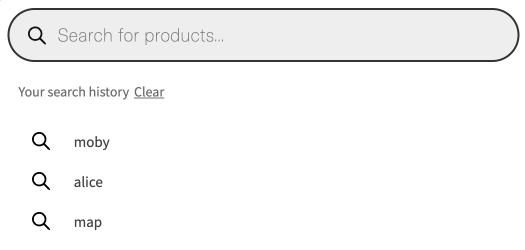
This example comes from our trusty mockup store, The Bookstore Online. User search history appears when customers click on the search bar, but haven’t yet typed their query.
How to activate user search history
To activate the feature, simply head to WooCommerce → FiboSearch → Autocomplete tab → scroll down to “Extra views” settings → check “User search history (beta)” checkbox
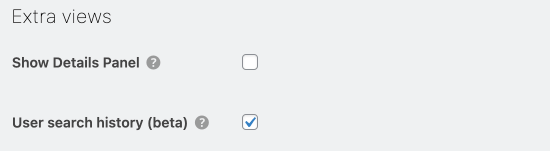
FiboSearch approach
The search history works with both products and phrases. You can see in the GIF below, that some phrases are complete, like “Moby Dick”, “Alice”, while some were typed only partially. The history will remember them the same as the customers typed them.
It is important to note that the phrases appear on the list when your customers have typed them → hit “enter/return” on their keyboard:
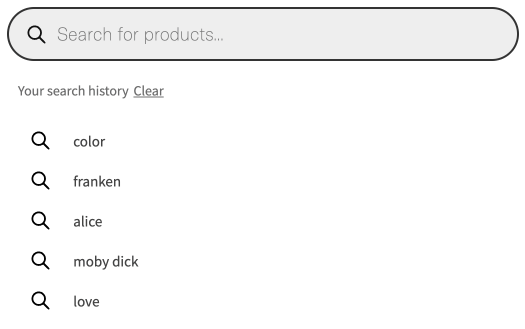
For the product to appear on the list with its assigned image, label and other properties, the customers have to actually click on the product from the auto suggestions box:
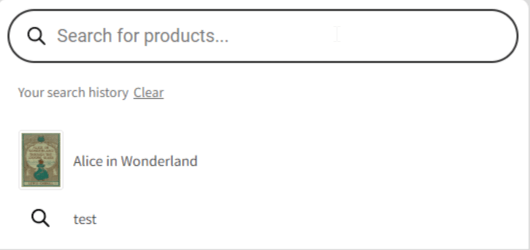
How to clean search history
Of course, user’s can delete their history with just one click if they don’t want to see it. There is a simple button-link stating “Clear”– once clicked, the whole history disappears.
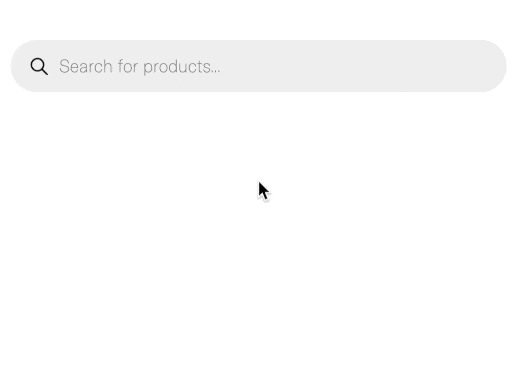
Examples from the biggest e-commerces
We’d like to share some of the best examples from the web. We were inspired by those big-hitters and decided to add this awesome feature to FiboSearch.
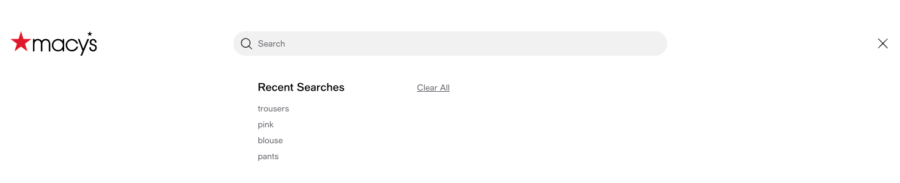
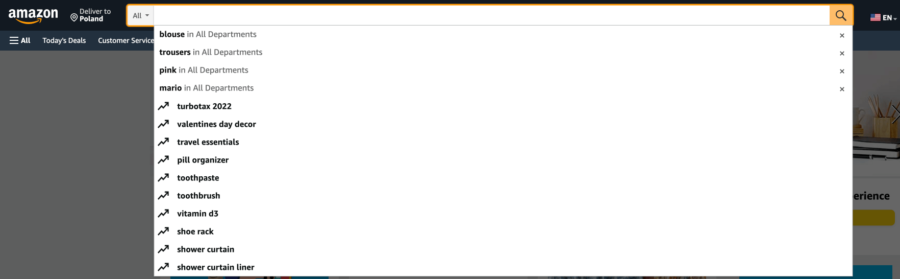
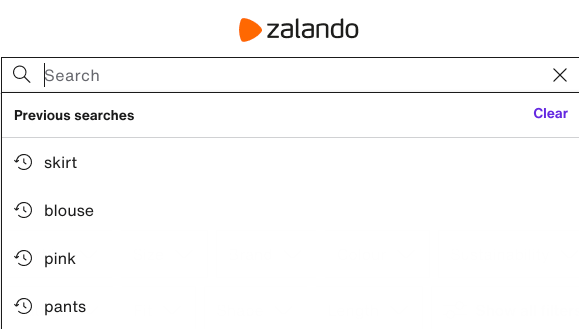
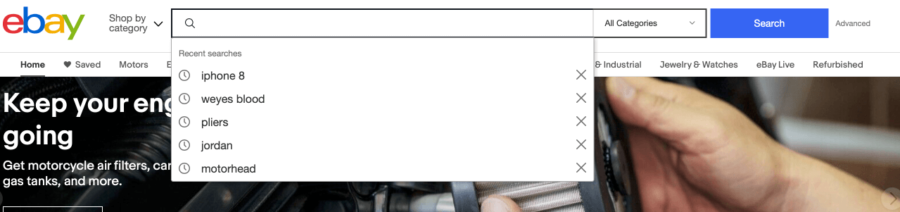

6 comments
Is there a way to translate the strings “Your search history” and “Clear”? I can’t find anything suitable using Loco Translate. Thank you for any help 🙂
Hi Alex,
Yes, you can change these labels using the following PHP snippets:
add_filter( 'dgwt/wcas/labels', function ( $labels ){$labels['search_hist'] = 'Your search history';
$labels['search_hist_clear'] = 'Clear';
return $labels;
} );
It’s described in the article “How to change labels?“.
Good, we needed this for long time, and didnt know you had this, today we activated it
Great feature, but it will be more awesome if we can show the history of the search in page , using shortcode or something.
Dear friends
Thanks for the functionality, very good!
I would like to send a suggestion,
Allow to change text field ‘Clear your search history’
as a form of translation.
Thanks!
Hi Fernando,
Thank you for your words!
You can translate the string you mentioned “Clear your search history”. If you use a single language site, you can do it via eg. the Loco Translate plugin. If you have a multilingual site, you can translate it using eg. the WPML String Translations module. You can also do it in Polylang. Just check the documentation of the plugin you use and learn how to translate strings.
Best