You can update your FiboSearch account details directly from the WordPress dashboard.
Navigate to WooCommerce > FiboSearch > My Account:
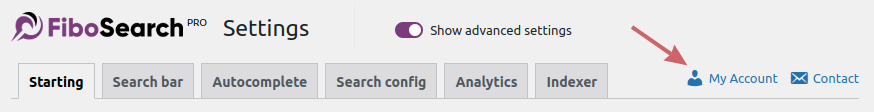
Click “Edit” next to your current email address:
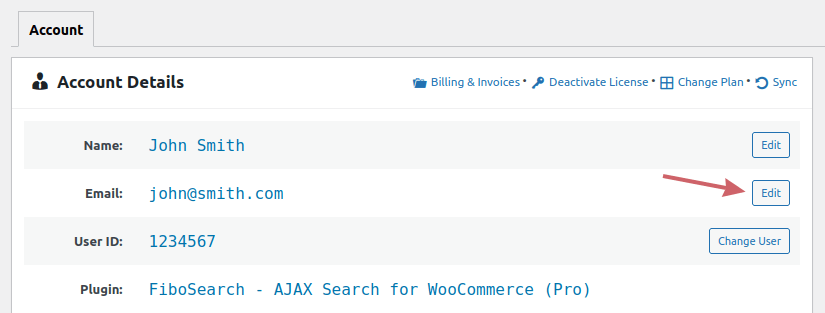
Enter the new email address and choose the relevant options:
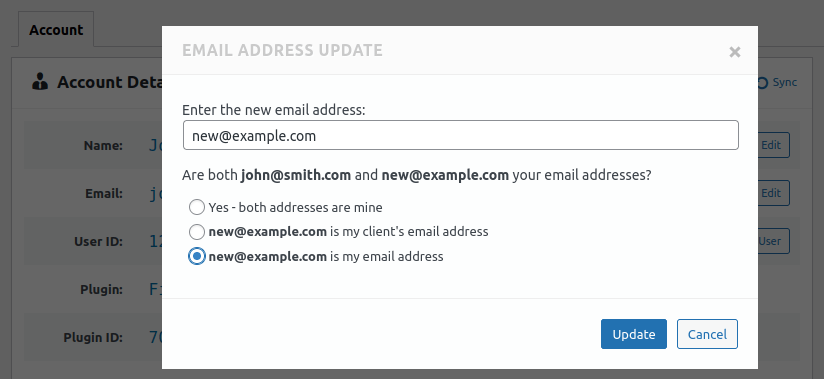
Once you update the email, the previous address (“john@smith.com” in this case) will receive a confirmation email to verify the ownership change. After confirmation, the new email address (“new@example.com” in this case) will receive an email to accept the transfer. Once accepted, the change is complete.
Next, the new user must set a password for the FiboSearch account. To do this, visit My Account and select the “Forgot your password?” option.
If the current email is no longer valid and you cannot confirm the ownership change, please contact us at support@fibosearch.com, and we’ll update it for you manually.