There are 3 different URL structures that load the search results page template.
WordPress default search – Displays all Post Types including Products.
URL: https://yoursite.com/?s=keyword
Template: search.phpView search results by embedding the WordPress Search widget.
WooCommerce search – Only displays products.
URL: https://yoursite.com/?s=keyword&post_type=product
Template: woocommerce/templates/archive-product.phpView search results by embedding the WooCommerce Product Search widget.
WooCommerce search with FiboSearch engine – Only displays products.
URL: https://yoursite.com/?s=keyword&post_type=product&dgwt_wcas=1
Template: woocommerce/templates/archive-product.phpView search results by embedding the FiboSearch search bar (via menu, widget or shortcode).
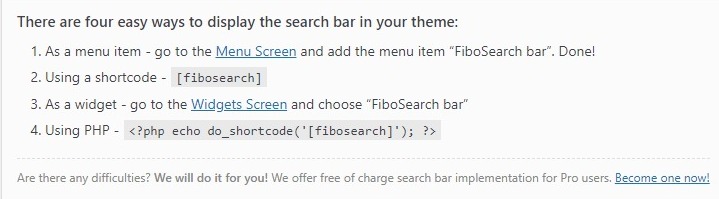
Note:
FiboSearch doesn’t affect the appearance of the search results page. You can modify/override the relevant template.
Related Resources:
https://codex.wordpress.org/Creating_a_Search_Page