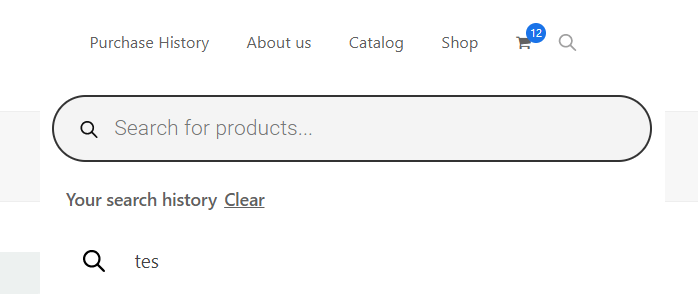This article explains how to replace the native search bar in the Total theme by WPExplorer.
The FiboSearch plugin features built-in integration with this theme. It means you can replace the default search bars by selecting a single checkbox.
If you have activated the Total theme or the child theme of the Total theme, you should see the following screen in the plugin settings:
WooCommerce → FiboSearch → Starting (tab)
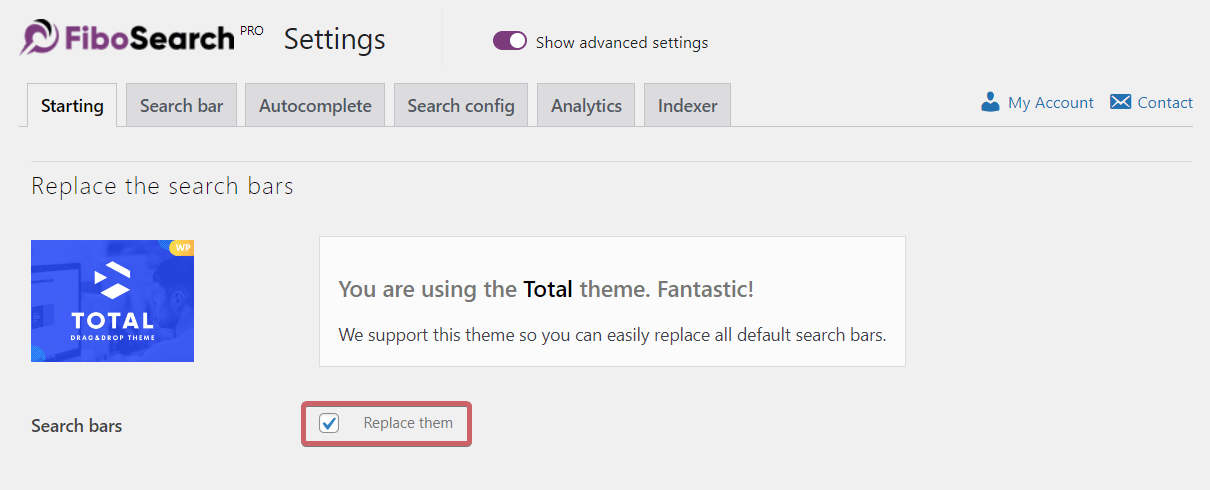
Select the option Replace them . Then clicking on the search icon in the header always displays a popover with a search box. When it comes to the mobile menu, in one of the variants, the menu is generated dynamically by JavaScript and so it was impossible to replace the search field. For this case clicking on the search box activates our search engine.
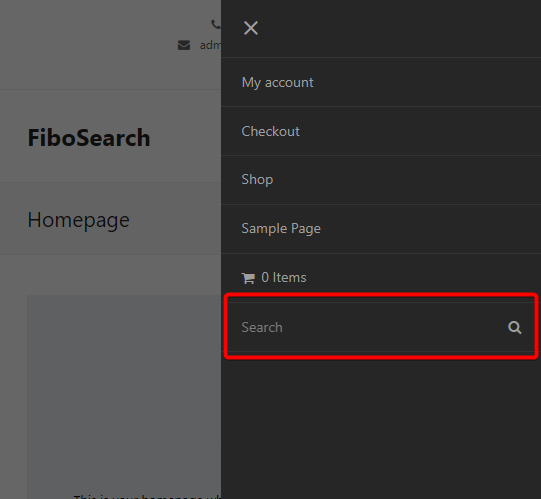
Results