One advantage of using FiboSearch Pro is that it allows you to build a custom index. This is the main reason why our search engine stands out from the competition in terms of search speed. To read more on the process, please refer to this article that covers indexing in detail.
Here’s a quick peek at how the “Indexer” tab looks in your dashboard:
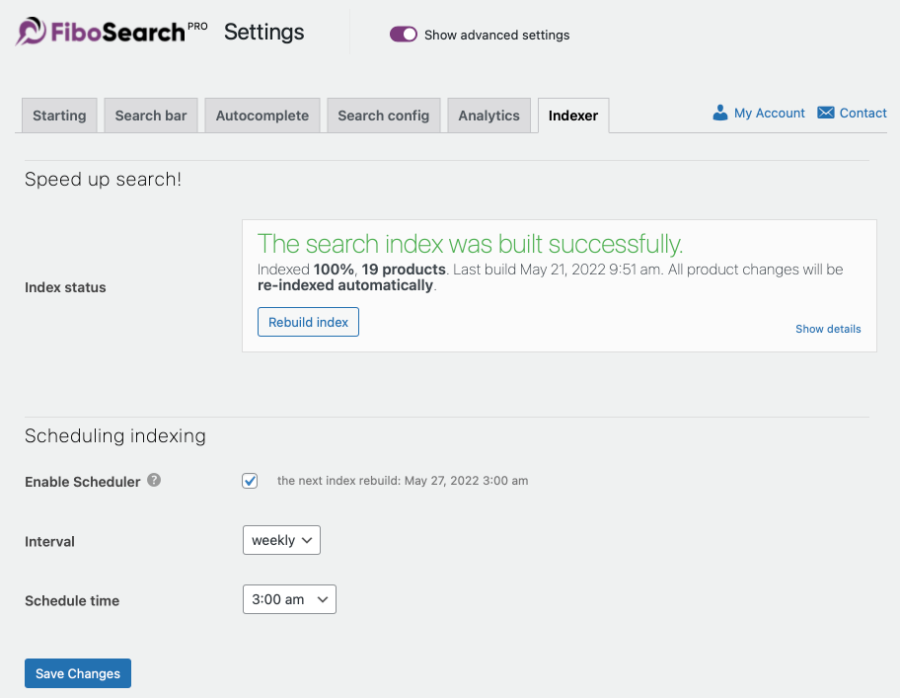
A custom indexer gives you total control over when and how often the indexer rebuilds. This is especially important for those who run big e-commerces with lots of products added or updated on a daily basis.
Scheduling
Our indexer works on the fly, meaning that it’s updated in real time every time you either add, edit or delete products from your shop. However, if you add lots of products in bulk, some of them might be left over, resulting in the index being different from the products base. We recommend you carefully observe whether your index and products base are 100% in sync. For most stores with modest traffic it should be enough in all cases. However, to avoid the aforementioned differences for bigger stores, it might be beneficial to update the index more regularly — e.g. schedule the process as “daily”. To set it up, follow these steps. Let’s begin with a graphic:
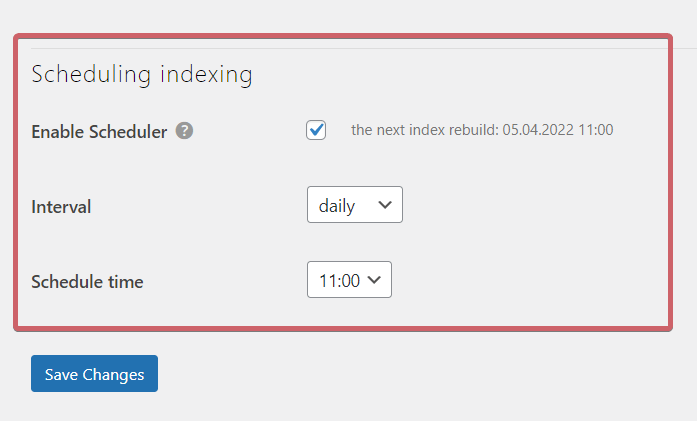
First, check the "Enable Scheduler" box → two additional input boxes will appear → set the "Interval" to suit your needs → set "Schedule time” → hit the "Save Changes" button
A rule of thumb is to set indexing for hours when you get the least traffic. It is probably best to schedule the daily scheduling to be performed at night, and weekly scheduling at night during the weekend.
Please remember that this functionality is designed for users with a heavy, daily workload and who regularly manipulate hundreds of products. For store owners with moderate traffic, our indexer with its background workflow will work perfectly out-of-the-box.