FiboSearch does not set the number of products displayed on the WooCommerce search results page. This can probably be changed in your WordPress dashboard.
Go to Appearance → Customize → WooCommerce → Product Catalog and change “Products per row” and “Rows per page”:
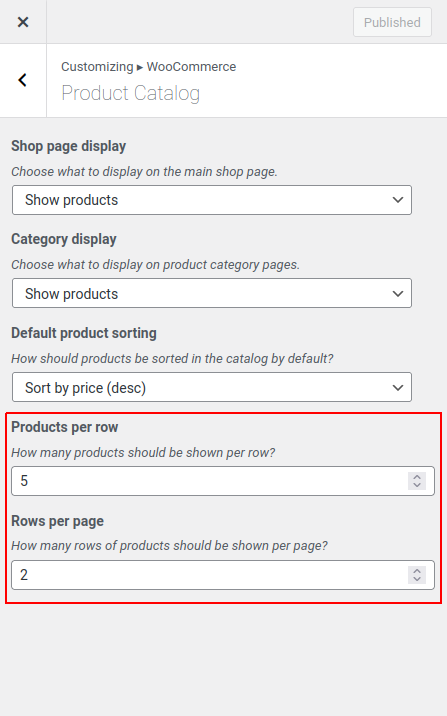
If you can’t see these settings, it’s possible that your theme replaced them with a custom settings page. You can contact your theme’s authors to discover where to find these settings.
You can also set the number of products per page with a PHP code snippet. The example below will show 20 products per page, in 3 columns:
add_filter( 'loop_shop_per_page', 'new_loop_shop_per_page' );
function new_loop_shop_per_page( $products ) {
$products = 20;
return $products;
}
add_filter( 'loop_shop_columns', 'new_loop_shop_columns' );
function new_loop_shop_columns( $columns ) {
$columns = 3;
return $columns;
}
ⓘLearn how to add this snippet to your WordPress.