The search icon may appear in 3 different places depending on the plugin settings:
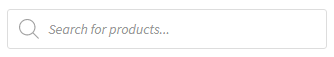 – inside the input before the cursor
– inside the input before the cursor
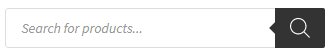 – inside the submit button
– inside the submit button
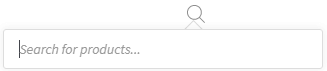 – just the icon as the search bar trigger
– just the icon as the search bar trigger
You can replace all these icons with Font Awesome search icon, for example, by using the following code:
add_filter( 'dgwt/wcas/form/magnifier_ico', function ( $html, $class ) {
$html = '<i class="fa fa-search ' . $class . '"></i>';
return $html;
}, 10, 2 );
ⓘLearn how to add this snippet to your WordPress.
A new icon always requires custom CSS code to fix the size and position. There is no copy/paste solution because the final appearance depends on the theme and the new icon shape. For our example with Font Awesome, the following CSS should fix it:
.dgwt-wcas-ico-magnifier, .dgwt-wcas-ico-magnifier-handler {
font-size: 18px;
line-height: 18px;
height: 18px;
}
ⓘLearn how to add custom CSS to your WordPress.
Final effect
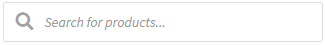 – inside the input before the cursor
– inside the input before the cursor
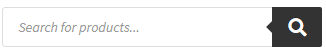 – inside the submit button
– inside the submit button
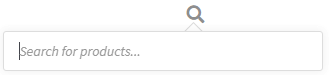 – just the icon as the search bar trigger
– just the icon as the search bar trigger
Alternative ways
It’s possible to add <img> or <svg> images using the dgwt/wcas/form/magnifier_ico filter. Here are some more samples:
Your image
add_filter( 'dgwt/wcas/form/magnifier_ico', function ( $html, $class ) {
$html = '<img class="' . $class . '" src="https://your-domain.com/wp-content/uploads/2021/04/icon.png" alt="Search icon" width="20" height="20" />';
return $html;
}, 10, 2 );
ⓘLearn how to add this snippet to your WordPress.
Your SVG
add_filter( 'dgwt/wcas/form/magnifier_ico', function ( $html, $class ) {
$svg = '';
ob_start();
?>
<svg class="<?php echo $class; ?>" xmlns="http://www.w3.org/2000/svg" height="24" viewBox="0 0 24 24" width="24">
<path d="M15.5 14h-.79l-.28-.27c1.2-1.4 1.82-3.31 1.48-5.34-.47-2.78-2.79-5-5.59-5.34-4.23-.52-7.79 3.04-7.27 7.27.34 2.8 2.56 5.12 5.34 5.59 2.03.34 3.94-.28 5.34-1.48l.27.28v.79l4.25 4.25c.41.41 1.08.41 1.49 0 .41-.41.41-1.08 0-1.49L15.5 14zm-6 0C7.01 14 5 11.99 5 9.5S7.01 5 9.5 5 14 7.01 14 9.5 11.99 14 9.5 14z"/>
</svg>
<?php
$svg .= ob_get_clean();
return $svg;
}, 10, 2 );
ⓘLearn how to add this snippet to your WordPress.