The following example is taken from our mockup store, The Bookstore Online. book_author is a custom taxonomy.
Step 1 – Register your custom taxonomy in FiboSearch
add_filter( 'dgwt/wcas/indexer/taxonomies', function ( $taxonomies ) {
$taxonomies[] = 'book_author';
return $taxonomies;
} );
ⓘLearn how to add this snippet to your WordPress.
Step 2 – Turn on “Search in authors” in the FiboSearch settings
Go to WooCommerce -> FiboSearch -> Search config (tab). A new checkbox called “Search in authors” should appear under the section “Products search scope”. Check it and save the settings.
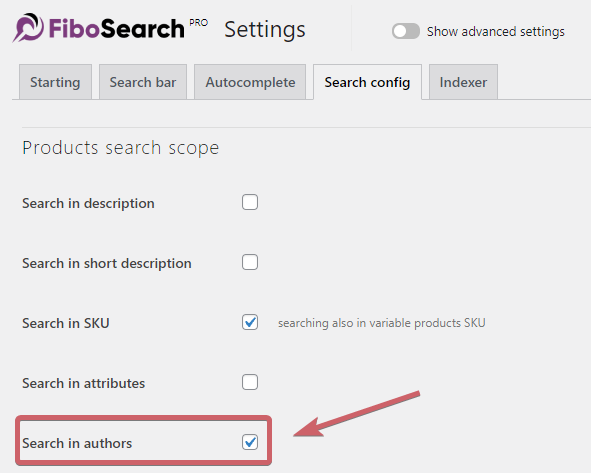
Step 3 – Rebuild the search index
After saving the settings, the search index should start rebuilding automatically. Wait for the process to finish.
Step 4 – Let’s see if it works
Check if you can search products by terms from the custom taxonomy.