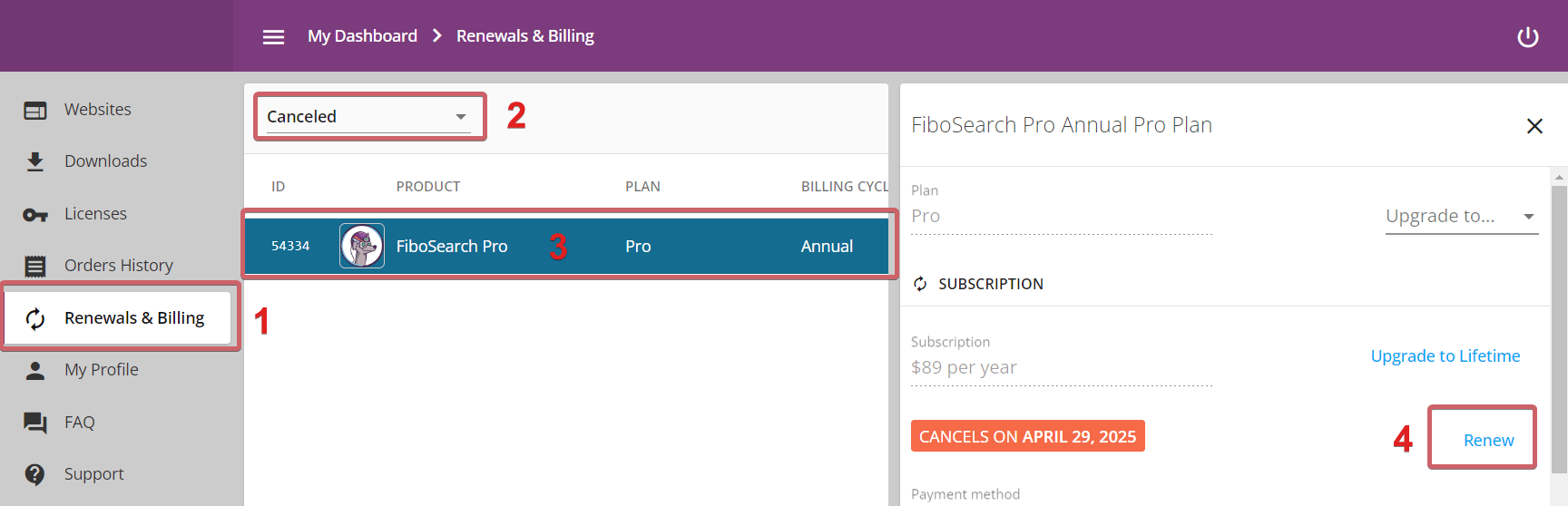Sometimes it happens that you unsubscribe FiboSearch Pro by mistake. If you want to active subscription again, follow these steps:
- Log in to the User Dashboard via https://fibosearch.com/account
- Navigate to the “Renewals & Billing” section
- To show canceled subscriptions, click the “Active” filter and select “Canceled”
- Click the row of the subscription that you’d like to renew to access the subscription’s advanced panel, and then click the “Renew” button
- It will open the checkout dialog and you would need to enter your payment method’s details. After the checkout, you would have a new subscription but your license key will remain the same