When you uninstall FiboSearch, the following data is automatically removed:
- all FiboSearch database tables (applies to FiboSearch Pro only):
dgwt_wcas_indexdgwt_wcas_invindex_cachedgwt_wcas_invindex_doclistdgwt_wcas_invindex_wordlistdgwt_wcas_storagedgwt_wcas_tax_indexdgwt_wcas_ven_index
- most FiboSearch-related options stored in the database
- Action Scheduler actions and logs related to FiboSearch
- FiboSearch indexer log files located in
/wp-content/uploads/wc-logs/
Some data, such as plugin settings and version numbers, are not deleted automatically. This is intended to prevent the loss of your configuration during plugin reinstallation.
To remove this data manually, run the following WP-CLI commands in the terminal:
wp eval 'global $wpdb; $wpdb->query( "DELETE FROM {$wpdb->prefix}options WHERE option_name LIKE \"dgwt_wcas_%\"" );'
If you’re not familiar with WP-CLI, you can use the following code snippet instead:
global $wpdb; $wpdb->query( 'DELETE FROM ' . $wpdb->options . ' WHERE option_name LIKE \'dgwt_wcas_%\'' );
ⓘLearn how to add this snippet to your WordPress.
This code needs to be run only once. The Code Snippets plugin has an option to do that:
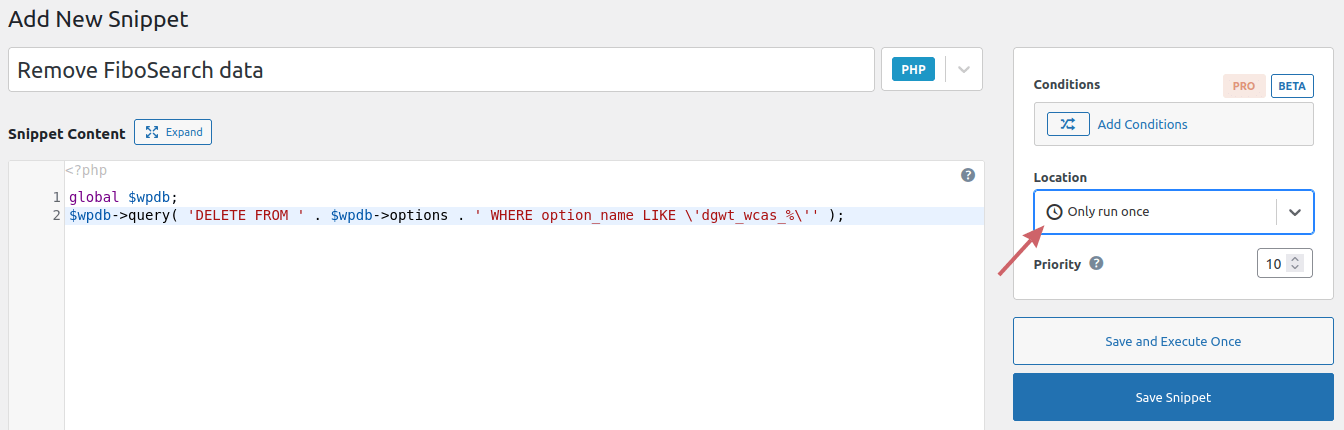
Removing FiboSearch images
After running the code above, the only remaining FiboSearch artifacts are the 64px images generated for search suggestions. To remove these images, use the Regenerate Thumbnails plugin with the “Delete thumbnail files for old unregistered sizes in order to free up server space” option enabled:
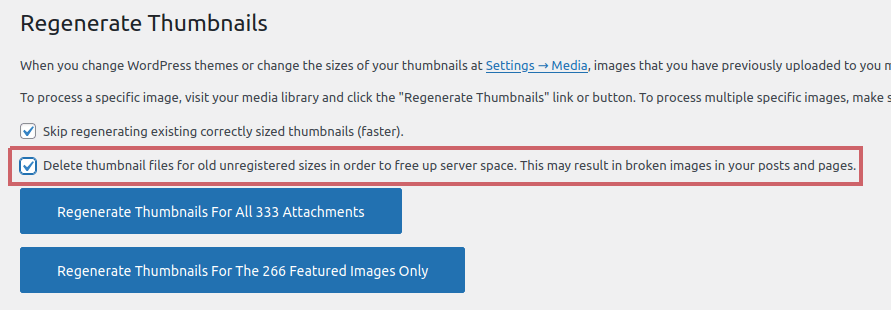
Back up your website first, as regenerating images may break images in posts and pages.