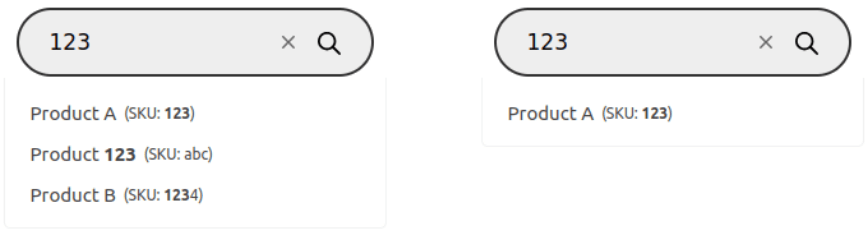Available since FiboSearch 1.31.0.
FiboSearch now supports narrowing down search results to products with an exact SKU match. When a customer enters a specific SKU in the search bar, FiboSearch will return only the product that matches the SKU exactly, omitting any other products with similar SKUs, names, descriptions etc.
When exact SKU matching is enabled, FiboSearch will:
- Stop searching once it finds a product with an exact SKU match.
- Return only the matched product.
- Exclude products with partially matching SKUs, names, or descriptions.
This is particularly useful in cases where customers are pasting full SKUs into the search bar, expecting precise results.
Enabling exact SKU matching
To use this feature, follow these steps:
- Enable “Search in SKU” in
WooCommerce>FiboSearch>Search config: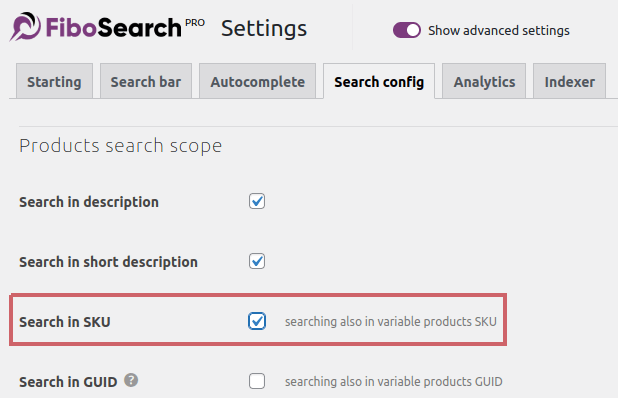
- Add the following snippet to your website. This should be run in SHORTINIT mode (in the
fibosearch.phpfile):
<?php // [SHORTINIT MODE] add_filter( 'dgwt/wcas/search/exact_sku_match', '__return_true' );
ⓘLearn how to add this snippet in the special SHORTINIT mode.
Once the filter is active, FiboSearch will prioritize exact SKU matches and ignore all other potential results if one is found.
The image below shows the default search results on the left vs search results with exact SKU match on the right: