FiboSearch in the pro version supports search in product variations. This means that when entering a search phrase into the search bar, matching product variations will appear in the autocomplete results.
However, this functionality isn’t natively supported by WooCommerce. This means that even if matching product variations appear in the autocomplete results, after submitting the form and going to the search results page, WooCommerce will only display the main products, and the variants will be unavailable. If you would like to show single variations on the search page, you’d need to use a dedicated plugin, like WooCommerce Show Single Variations by Iconic or Variations as Single Product – Display Single Variation for WooCommerce by StorePlugin.
The next sections outline how the search functionality for product variations operates with various plugins that provide this feature, as well as how it may function without such plugins.
Table of Contents
- Plain WooCommerce, without plugins that support searching for product variations
- Integration with WooCommerce Show Single Variations by Iconic
- Plugins we will integrate with in the future
Plain WooCommerce, without plugins that support searching for product variations
Search by exact SKU match
If you’re not using any plugins that allow displaying product variations as single products, searching in variations still can work. You can display product variations in an autocomplete dropdown if a user types an exact match of the variation SKU. To activate it, you need to use the following PHP snippets.
add_filter( 'dgwt/wcas/variation_support_modes', function() {
return ['search_in_sku', 'exact_match'];
} );
ⓘLearn how to add this snippet to your WordPress.
Note:- If you installed FiboSearch before October 28, 2024, this functionality will be enabled by default.
- Ensure that ‘Search in SKU‘ is enabled in
WooCommerce → FiboSearch → Search config (tab).
After applying this code, go to WooCommerce > FiboSearch > Indexer and rebuild the search index.
After entering the exact SKU match, two records will appear in the autocomplete results. The first one is the variation, and the second is the parent product.
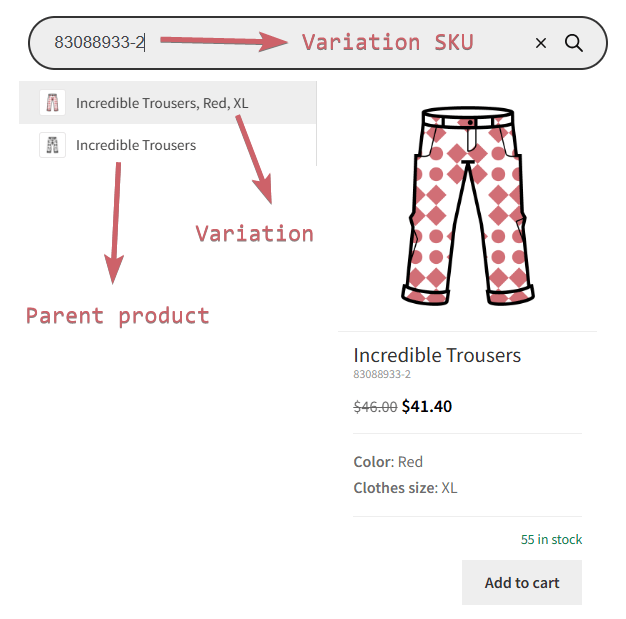
Some users prefer not to display the parent product after a variant. You can hide the parent product with the following CSS:
.dgwt-wcas-suggestion-product-var + .dgwt-wcas-suggestion-product {
display: none !important;
}
ⓘLearn how to add custom CSS to your WordPress.
Search by exact GUID match
WooCommerce recently introduced a GUID (Global Unique Identifier) labeled “GTIN, UPC, EAN or ISBN” field for product variations. You can display product variations in an autocomplete dropdown if a user types an exact match of GTIN, UPC, EAN or ISBN. This snippet also supports searching by exact SKU match for variations.
add_filter( 'dgwt/wcas/variation_support_modes', function() {
return ['search_in_sku', 'search_in_global_unique_id', 'exact_match'];
} );
ⓘLearn how to add this snippet to your WordPress.
After applying this code, go to WooCommerce > FiboSearch > Indexer and rebuild the search index.
Search variations by names and attributes
You can also search variations by names and attributes and show them in the search results as single products. To do so, add the following code to your website:
add_filter( 'dgwt/wcas/variation_support_modes', function( $modes ) {
$modes[] = 'as_single_product';
return $modes;
} );
ⓘLearn how to add this snippet to your WordPress.
After applying this code, go to WooCommerce > FiboSearch > Indexer and rebuild the search index.
Once the index is rebuilt, you’ll be able to search for variations by their names and attributes:

Search for variations with prices set to 0
By default, FiboSearch searches for variations that have their prices set to 0. You can change this with the following code:
add_filter( 'dgwt/wcas/indexer/include_variations_with_zero_price', '__return_false' );
ⓘLearn how to add this snippet to your WordPress.
After adding the code, rebuild the search index.
Integration with WooCommerce Show Single Variations by Iconic
FiboSearch integrates with this plugin, allowing single variations to appear directly in autocomplete and on the search results page, without the need to use the code snippets described above. Variations will be mixed with other products in the search results.
Search Scope:
- Name of the variation
- Variation attributes (if included in the variation name)
- SKU of the variation
The “WooCommerce Show Single Variations” plugin adds new settings for variations, such as “Show in Catalog?”, “Show in Search Results?”, and others. FiboSearch respects the visibility of variations managed through these new options.
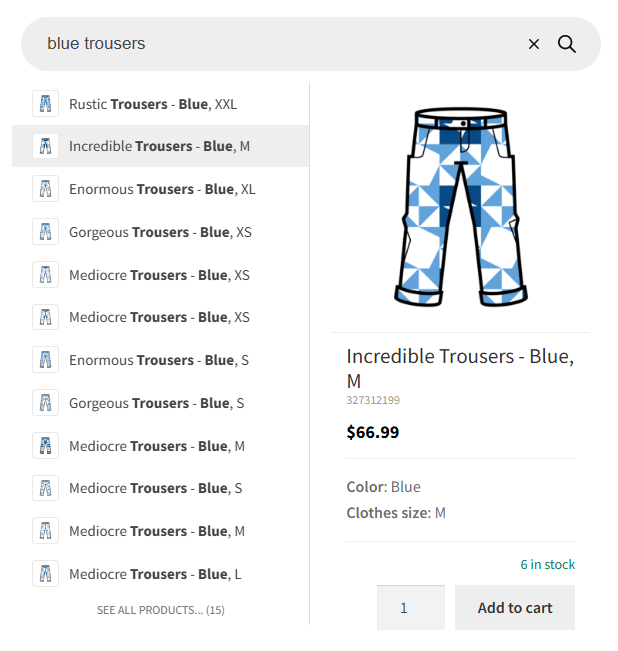
Plugins we will integrate with in the future
- WooCommerce Single Variations by WeLaunch
- Products By Attributes & Variations for WooCommerce by Addify