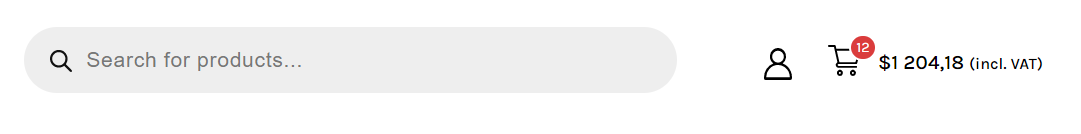This article explains how to replace the native search bar in the StoreBiz theme by burgersoftware.
The FiboSearch plugin features built-in integration with this theme. It means you can replace the default search bars by selecting a single checkbox.
If you have activated the StoreBiz theme or the child theme of the StoreBiz theme, you should see the following screen in the plugin settings:
WooCommerce → FiboSearch → Starting (tab)
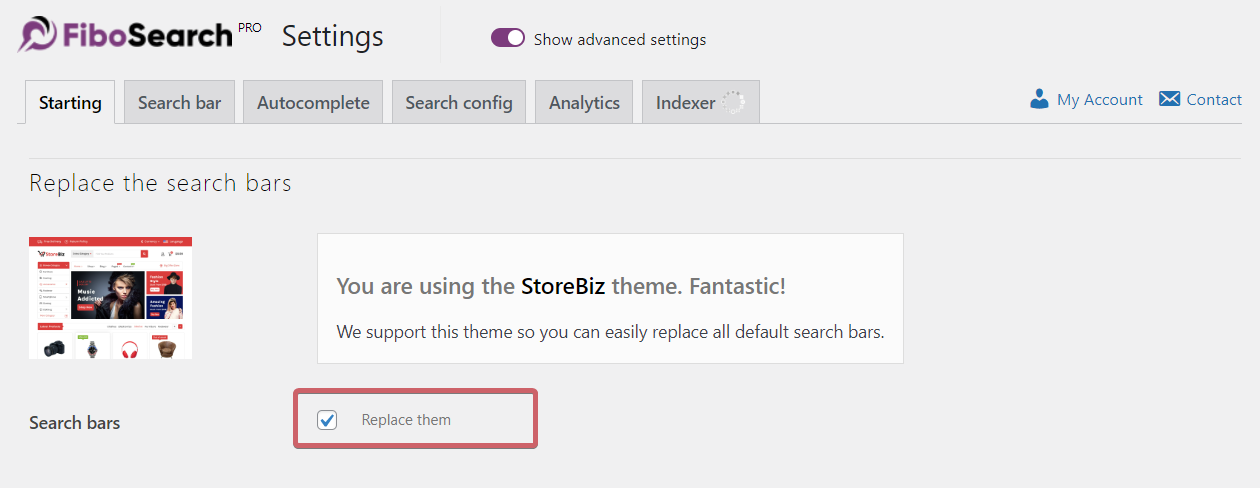
Select the option Replace them and the search bar should be replaced.