We recognized a problem that may occur when trying to access your account page. This happens when you try to access WooCommerce → FiboSearch → My Account.
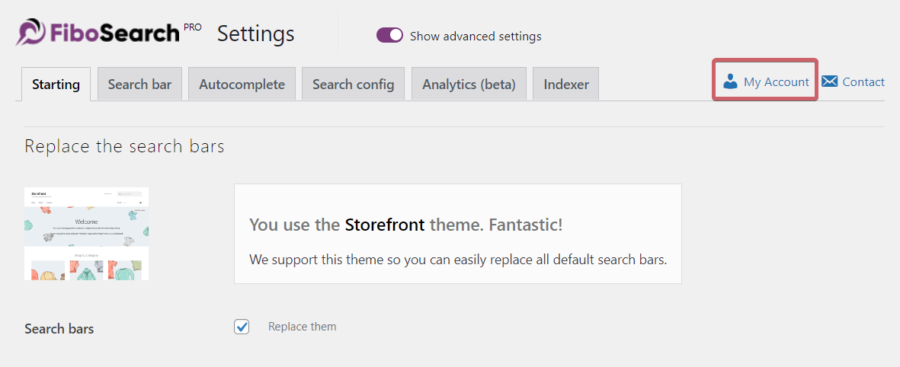
Instead of the accessing your account, you are welcomed with this notice:
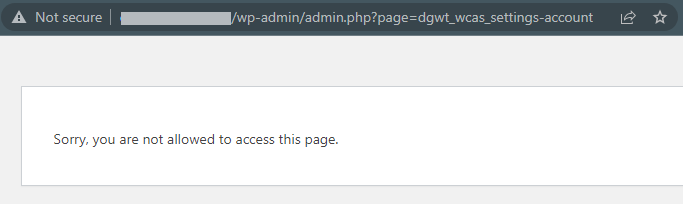
Solution
This problem occurs when SSL certificate is disabled for your site. The “My account” page works only with SSL installed and enabled. To cite WordPress directly:
Your website is not set up to use HTTPS. Talk to your web host about supporting HTTPS for your website. Learn more about why you should use HTTPS (visit this link to read about HTTPS).
Please, make sure to properly install and activate SSL. After installation, it may take a while for the change to take place. It’s hosting- and site-specific. It’s also always good practice to clear the cache in your browser.